Upload an image let Deep OCR extract the text for you. If you need to upload a PDF, you can use our PDF Text Extractor tool.
supported formats: JPG, PNG, GIF, WebP images, max size: 10MB
EasyOCR Online — Free, Fast & Accurate Text Extraction
Welcome to Deep OCR, where you can experience EasyOCR online for free. Upload any image, screenshot, or PDF — and watch as advanced AI instantly extracts clean, copy-ready text.
No registration, no limits, and absolutely no ads. Just simple, accurate OCR powered by EasyOCR's deep learning model.
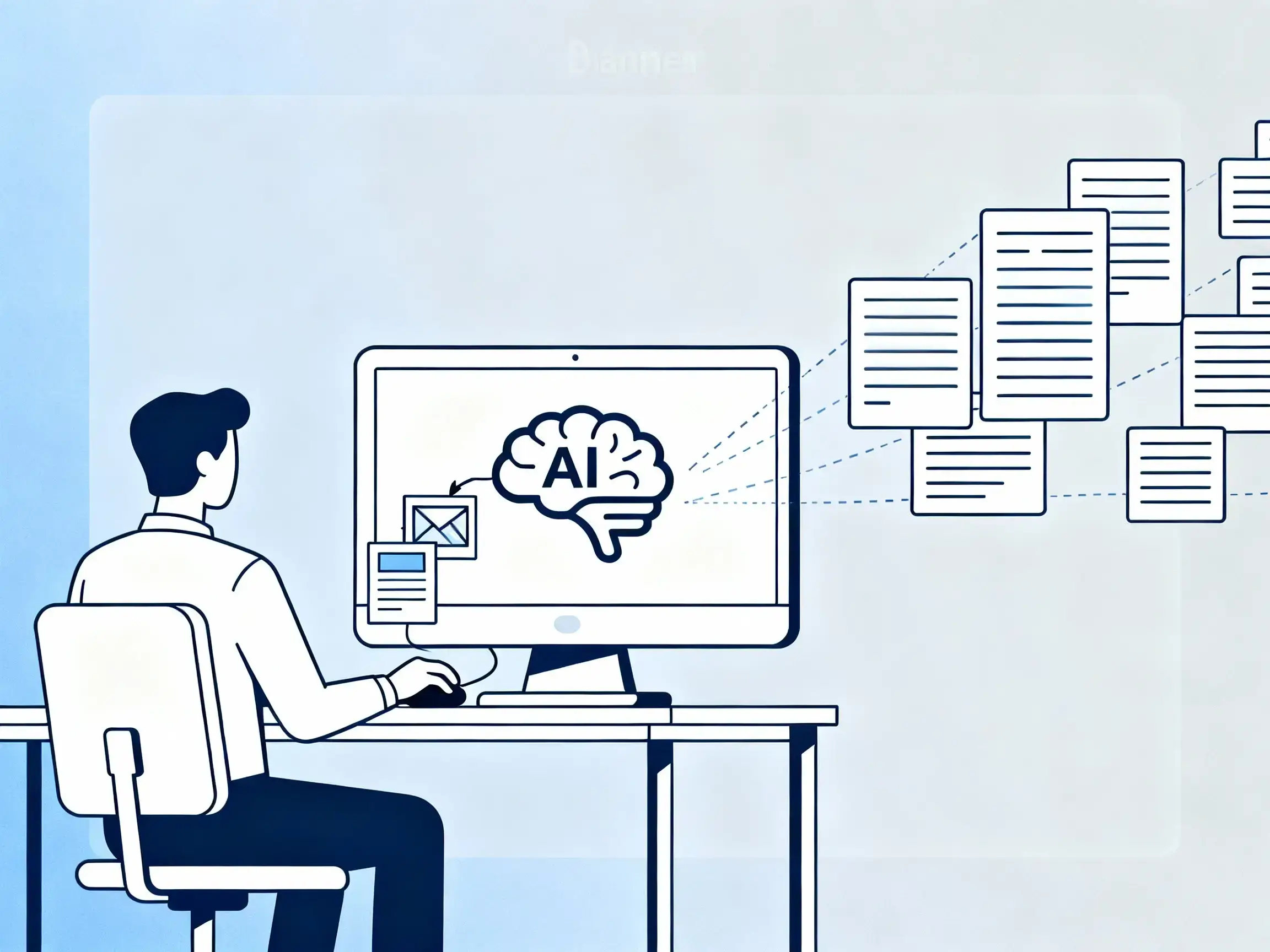
Core Highlights — What Makes EasyOCR on Deep OCR Different
The EasyOCR engine at Deep OCR isn't just another OCR script — it's a production-grade AI system that handles everything from printed text to complex handwritten notes. Here's what makes it stand out from any other OCR service online.
AI-Powered Text Recognition
Supports 80+ Languages
No Ads, No Signup, No Watermarks
Instant Results, Clean Output
Why Choose EasyOCR Online on Deep OCR
There are countless OCR tools online — but most are slow, limited, or full of ads. We built Deep OCR to be different: a place where powerful AI meets simplicity, speed, and transparency.
True Deep Learning Accuracy
EasyOCR's neural network engine outperforms traditional OCR tools, reading text from curved, handwritten, or low-contrast images.
Privacy Comes First
All uploads are processed securely and auto-deleted after recognition. Your files are never stored or shared — ever.
Multi-Language, Multi-Format
Whether it's a scanned book, PDF, or camera photo, our EasyOCR tool handles multiple formats with ease.
Lightning-Fast Performance
Built for speed — EasyOCR on Deep OCR processes typical images in under two seconds.
No Hidden Costs
100% free, with no premium tiers or subscriptions. Our mission is to make high-quality OCR accessible to everyone.
Perfect for Everyday Use
What Our Users Say
Thousands of people across the world use our EasyOCR page daily — from students taking lecture notes to professionals processing documents. Here's what some of them shared:
"DeepOCR's EasyOCR feature is faster than anything else I've tried. It turned my lecture screenshots into editable notes in seconds!"
Emily R
Student
"I used the EasyOCR tool for my design workflow — it reads UI text from mockups perfectly."
Jae K.
UX Designer
"Finally, an OCR site that's truly free and doesn't ask me to log in or see ads. 10/10."
Mark T.
Researcher
Frequently Asked Questions (FAQs)
Curious how EasyOCR online works or whether it's secure? Here are the most common questions users ask about the EasyOCR demo at Deep OCR.
Start Using EasyOCR Online Now
Stop wasting hours manually typing text from screenshots or scanned PDFs.
With Free EasyOCR, you can extract text instantly — for free, with no login and no distractions.