Upload an image let Deep OCR extract the text for you. If you need to upload a PDF, you can use our PDF Text Extractor tool.
supported formats: JPG, PNG, GIF, WebP images, max size: 10MB
DeepSeek OCR — Experience the Power of AI Text Extraction Online
The easiest way to experience DeepSeek OCR online — no setup, no installation, no deployment.
Upload any image or document, and our advanced AI model instantly extracts accurate text in multiple languages, all within your browser.
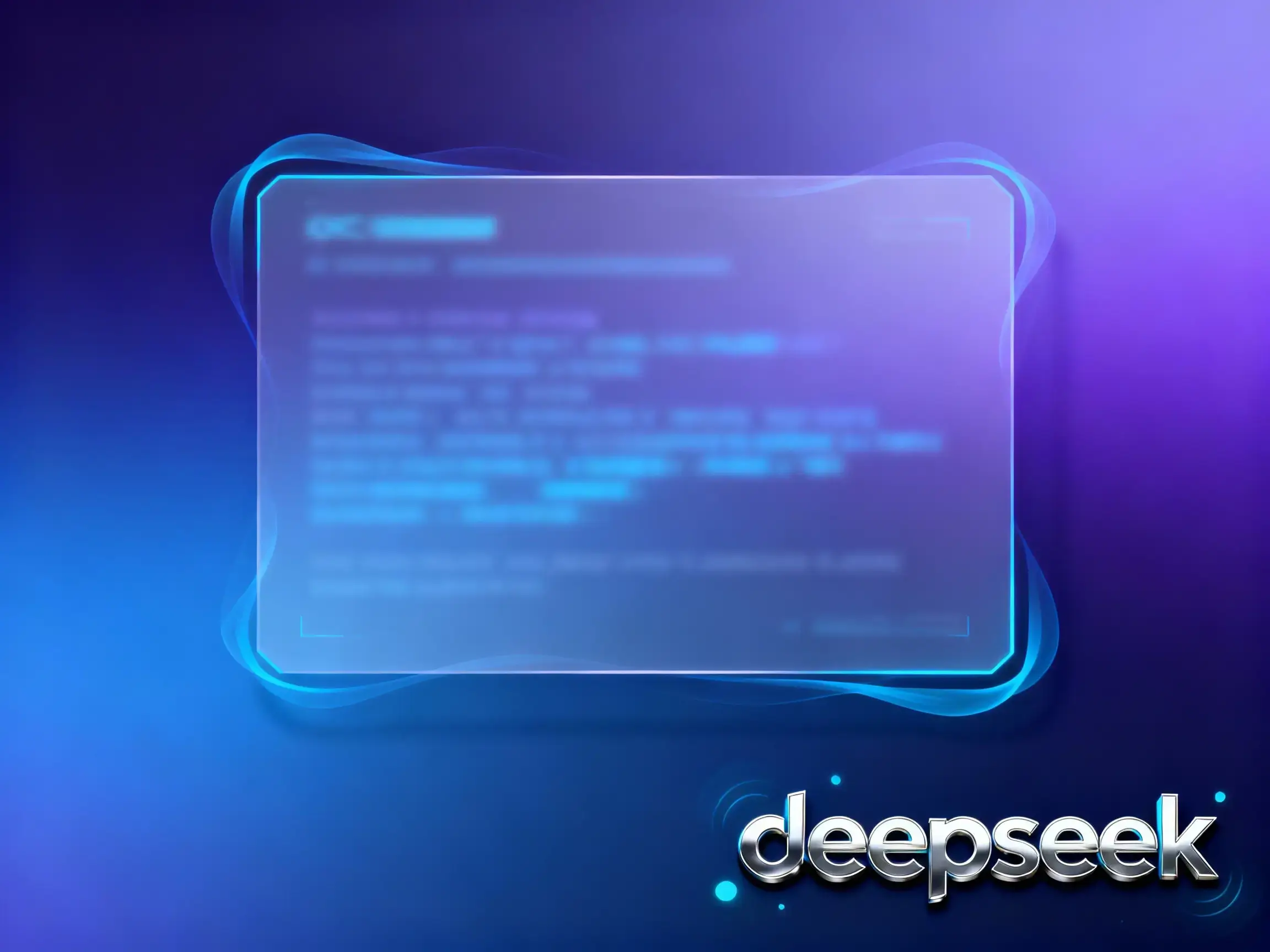
Core Highlights of DeepSeek OCR
DeepSeek OCR is designed for users who need a powerful and accessible AI text recognition solution. Whether you're processing scanned documents, screenshots, or multilingual content, our system combines precision, simplicity, and performance — all available in your browser without any setup.
Experience DeepSeek OCR Directly Online
Built on Deep Learning Precision
Multi-language and Multi-format Support
Secure and Private
Why Choose Deep OCR for DeepSeek OCR
Choosing the right OCR tool isn't just about accuracy — it's about accessibility, reliability, and speed. Deep OCR is the true platform that lets users experience DeepSeek OCR's full capabilities online, without deployment barriers or technical complexity.
Zero Deployment Required
Unlike local libraries or SDKs, DeepSeek OCR on Deep OCR runs entirely online. You can use the full power of DeepSeek's model right from your browser — no installation, configuration, or coding skills needed.
Always the Latest Model
Our system integrates the most recent DeepSeek OCR updates, ensuring higher accuracy and better performance than offline clones or outdated versions.
Optimized for Real Use Cases
From academic research to document digitization, from screenshots to receipts — DeepSeek OCR handles it all with precision and speed.
Free and Unlimited Access
We provides permanent free access to DeepSeek OCR for all users. No credit card, no trial limits — just pure, accessible AI.
Developer-Friendly Interface
Although we don't offer direct API access, our intuitive web tool is designed for developers and non-developers alike to experiment, test, and evaluate DeepSeek OCR outputs in seconds.
Comprehensive Documentation
DeepSeek OCR on Deep OCR is designed with ease of use in mind. Whether you're a developer or a non-technical user, our documentation provides clear instructions, examples, and best practices to help you get started with DeepSeek OCR.
User Testimonials
Real users across industries rely on DeepSeek OCR for its unmatched simplicity, speed, and precision. Here's what some of them have to say about their experience.
"I've used many OCR tools, but DeepSeek OCR on DeepOCR.cc is the first that just works. No setup, no coding, and the accuracy is incredible."
Tom H.
Research Analyst
"As a developer, I love that I can experiment with DeepSeek OCR directly in my browser. It's fast, clean, and 100% reliable."
Jinwoo L.
Software Engineer
"DeepSeek OCR handled my handwritten notes flawlessly. It's rare to find such a high-quality tool available for free."
Alice K.
Designer
Frequently Asked Questions (FAQs)
We've gathered the most common questions about DeepSeek OCR to help you make the most of our platform.
Try DeepSeek OCR Now — Directly in Your Browser
Experience the next generation of AI text recognition with DeepSeek OCR, right here on Deep OCR.
No downloads. No setup. No waiting. Just pure OCR power — instantly accessible to everyone.DeepSeek OCR