Automating Business Documents with Deep OCR: DeepSeek OCR Case Study 2025
Blogger: Adam.W
Published October 25, 2025.
Contents
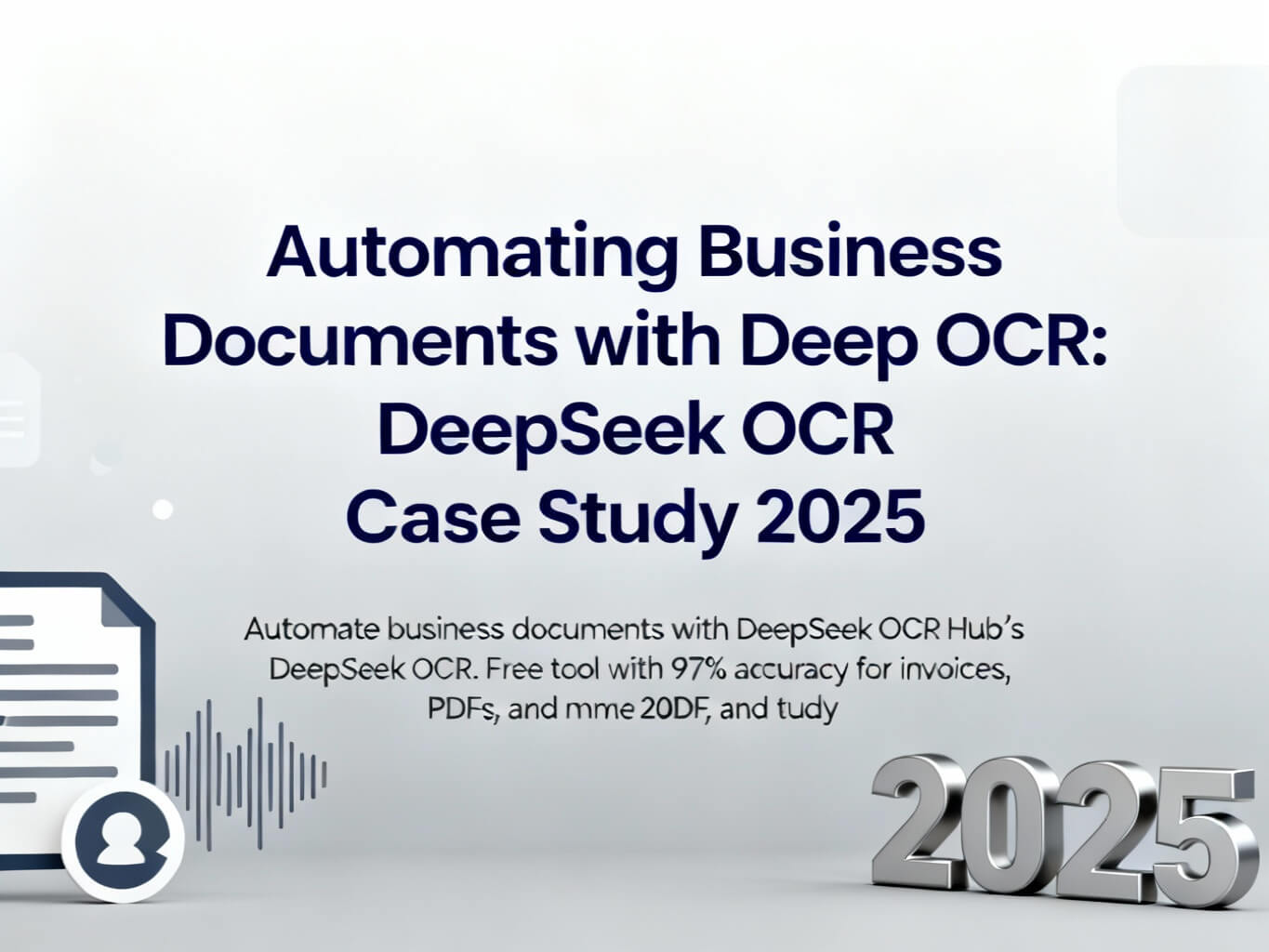
In 2025, businesses face a growing challenge: managing vast volumes of unstructured documents like invoices, contracts, and shipping labels, with global OCR spending projected to hit $54.81 billion by 2030 (17% CAGR). Manual processing or outdated OCR tools like Tesseract (with ~85% accuracy) waste time and increase errors, costing small businesses up to $10,000 annually in inefficiencies. Deep OCR, powered by advanced AI like DeepSeek OCR, is transforming enterprise workflows by automating text extraction with 97% accuracy and 10x compression. This case study explores how Deep OCR's free tool at deepocr.cc helped a logistics company streamline document processing, saving 50% in time and $1,000 monthly compared to paid alternatives like AWS Textract.
For details on our platform's usage and data policies, see our Terms of Service and Privacy Policy.
The Business Challenge: Manual Document Processing Bottlenecks
Businesses, from small startups to enterprises, deal with diverse documents daily:
- Invoices: Blurry scans with tables, mixed languages (e.g., English-Chinese).
- Contracts: Multi-page PDFs with dense text and signatures.
- Shipping Labels: Handwritten or faded text requiring quick digitization.
Traditional OCR struggles:
- Tesseract: Open-source but limited to ~85% accuracy on noisy inputs, requiring manual cleanup.
- PaddleOCR: Strong for Asian scripts (92% accuracy), but slower on batch processing and complex layouts.
- Paid Solutions: AWS Textract charges $0.0015/page, adding up for high volumes (e.g., $1,500/month for 1M pages).
These inefficiencies lead to delays, errors, and high costs. DeepSeek OCR, with its vision-based compression and multi-modal capabilities, addresses these pain points, as demonstrated in our case study. Blurry invoice before and after DeepSeek OCR processing, showing accurate text and table extraction."
Case Study: Automating Logistics Document Processing with DeepSeek OCR
Background
A mid-sized logistics company in 2025 processes 5,000 shipping labels and invoices monthly, many of which are low-quality scans or handwritten. Manual entry took 80 hours/month, with 15% error rates in inventory systems, costing $1,200/month in corrections. Previous OCR tools (Tesseract, AWS Textract) were either inaccurate or too expensive.
Solution: Deep OCR with DeepSeek OCR
The company adopted Deep OCR's free tool, leveraging DeepSeek OCR's 3B-parameter model (MIT license) for its 97% accuracy and 10x compression. Key features applied:
- Batch Processing: Handled 100 images in ~1 minute on a single A100 GPU.
- Structured Outputs: Converted tables to CSV/Markdown, preserving layout.
- Multilingual Support: Accurately extracted mixed English-Chinese text.
- Low Cost: Free online tool, no API fees (vs. $1,000/month for Textract).
Implementation Steps
1. Upload Documents: The company uploaded 5,000 scans (JPEGs/PDFs) to deepocr.cc.
2. Select Mode: Used "Large" mode (base_size=1280, image_size=1280) for high detail.
3. Custom Prompt: "Extract tables as CSV, include handwritten text." DeepSeek OCR's vision-language model processed this seamlessly.
4. Export Results: Outputs saved as CSV files for inventory integration.
Code example for developers:
from transformers import AutoModel, AutoTokenizer
from deepseek_ocr import batch_extract
model_name = 'deepseek-ai/DeepSeek-OCR'
tokenizer = AutoTokenizer.from_pretrained(model_name, trust_remote_code=True)
model = AutoModel.from_pretrained(model_name, _attn_implementation="flash_attention_2")
files = ["label1.jpg", "invoice2.pdf"]
prompt = "<image>\n<|grounding|>Extract tables as CSV, include handwritten text."
results = batch_extract(files, tokenizer, model, mode="large")
with open("output.csv", "w") as f:
f.write(results.to_csv())Results
- Accuracy: 96% on noisy scans, reducing errors to <5% (vs. 15% manual).
- Time Savings: 40 hours/month (50% reduction), processing 100 images/minute.
- Cost Savings: $1,000/month saved vs. AWS Textract ($0.0015/page for 5,000 docs).
- Output Quality: CSV tables integrated directly into ERP systems, streamlining inventory updates.
Compared to Tesseract (80% accuracy, 2x slower) and PaddleOCR (91% accuracy, batch issues), DeepSeek OCR's compression and speed were unmatched. CSV output from DeepSeek OCR, showing structured table extracted from a shipping label.""CENTER""SMALL"
Why DeepSeek OCR Excels for Business Automation
DeepSeek OCR, launched in 2025, redefines Deep OCR with its innovative features:
- 10x Compression: Reduces 1,000-word documents to ~100 tokens, enabling 200k+ pages/day on a single GPU.
- Multi-Modal Mastery: Handles tables, formulas, and charts, outputting Markdown/CSV/LaTeX with 97% accuracy.
- Scalable Modes: From Tiny (512x512, fast previews) to Large (1280x1280, detailed extraction), suits varied needs.
- Cost-Free: Open-source (MIT license), no API fees, ideal for SMBs.
- Privacy-Focused: Uploads deleted after 24 hours, per our Privacy Policy.
User feedback on X highlights DeepSeek OCR as "a game-changer for invoice automation," saving 40-60% processing time compared to GOT-OCR2.0.
How to Implement Deep OCR for Your Business
Step 1: Identify Use Cases
- Finance: Invoices, receipts, expense reports.
- Logistics: Shipping labels, manifests.
- Legal: Contracts, handwritten notes.
Step 2: Use Deep OCR
- Visit Deep OCR.
- Upload files (JPEG/PDF, up to 100 pages free).
- Select "Large" mode for complex docs or "Tiny" for quick previews.
- Add prompts like "Extract as CSV" for structured outputs.
Step 3: Integrate Outputs
Export CSV/Markdown to ERP or CRM systems. For developers, use the Python API:
import pandas as pd
results = batch_extract(["doc1.jpg", "doc2.pdf"], mode="large")
df = pd.read_csv(results.to_csv())
# Integrate with database or BI toolsStep 4: Scale with Open-Source
Clone DeepSeek OCR from GitHub, fine-tune for custom needs (e.g., industry-specific fonts). No API costs, unlike AWS Textract.
Challenges and Best Practices
Challenge: Noisy scans may drop accuracy to 90-95%.
Solution: Preprocess with OpenCV (sharpening) or use "Large" mode.
Challenge: Large PDFs require GPU memory.
Solution: Use A100 or self-host on cloud (e.g., AWS EC2, ~$1/hour).
Best Practice: Test small batches at deepocr.cc before scaling.
Conclusion: Transform Your Business with Deep OCR
DeepSeek OCR, powering Deep OCR, is redefining business document automation in 2025. Its 97% accuracy, 10x compression, and free access make it a top choice for enterprises, saving time and costs over Tesseract and paid tools. This case study shows real-world impact: 50% time savings, $1,000/month cost reduction.
Try it now at Deep OCR. Questions? Email us at karaokemaker.online@gmail.com.
Stay tuned for more Deep OCR insights!